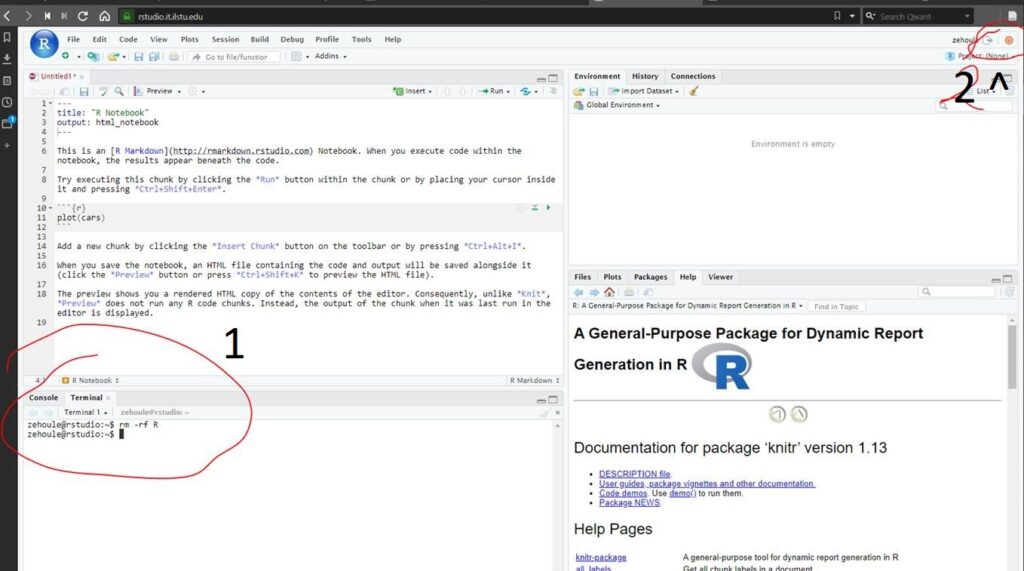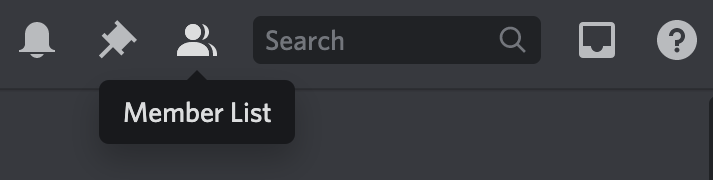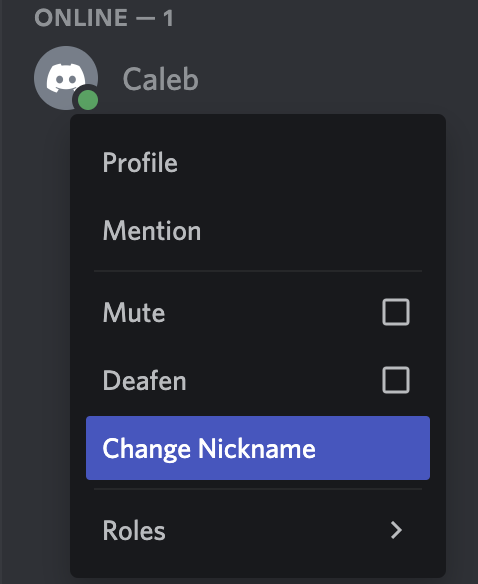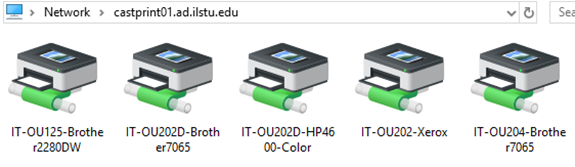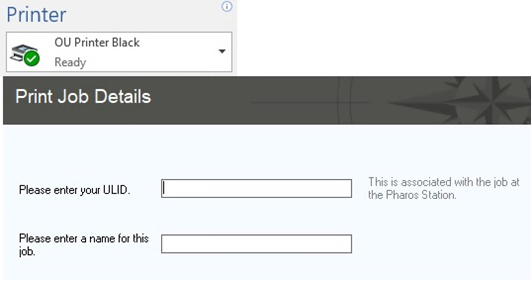When accessing rstudio.it.ilstu.edu – sometimes the profile level settings get corrupted and prevent the ability to run or install packages. To resolve this issue, you will need to run a command that resets your profile back to the default settings.
- Click Terminal at the bottom left, and run the command “rm -rf R” (this will remove all settings for your profile)
- Log off at the top right (this will prompt a reload R? question, say yes and let it reload.