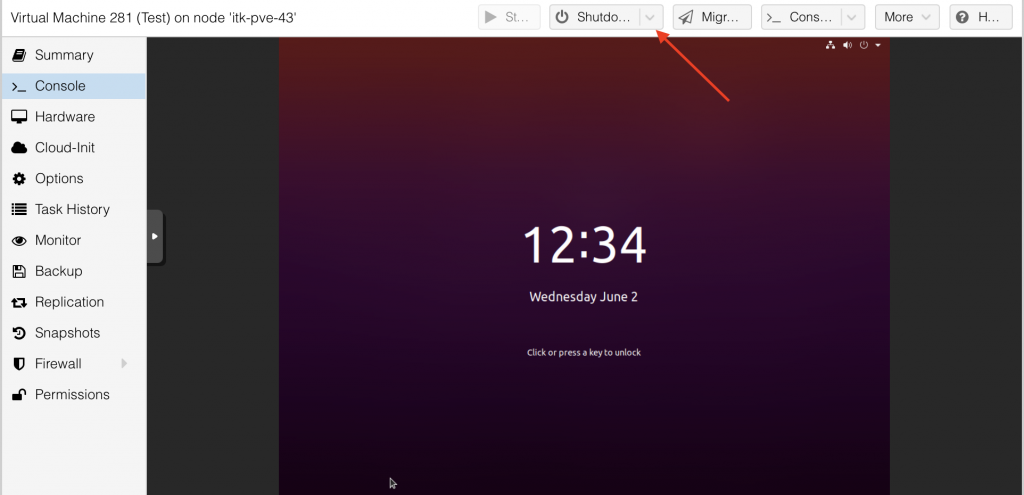In Proxmox, there are have multiple ways to utilize Power Commands. But before we discuss the ways to access the commands, I will describe to you the functionality of each individual Power Operation and what it affects.
Hibernate
- Suspends the OS and enters a sleep state.
Pause
- Pauses the OS.
Reboot
- Properly shuts down and restarts the operating system.
Reset
- Resets the virtual machine abruptly without consideration for your work in progress.
Reload
- Reloads the virtual machines operating system.
Start
- Turns on the virtual machine.
Suspend
- Saves the state of your computer and powers off.
Stop
- Powers off the virtual machine abruptly with no consideration for work in progress.
Three ways to access power options.
Method 1
- Right click your virtual machine and you will have access to your power commands.
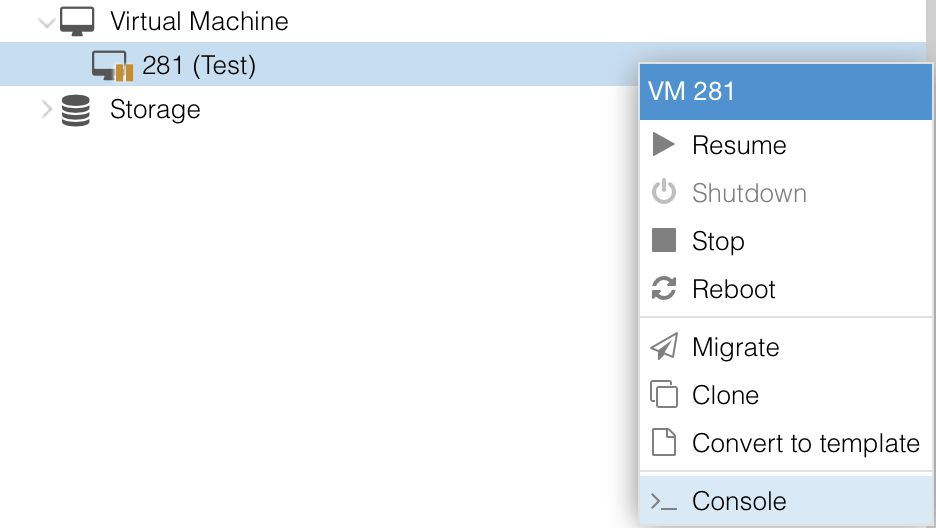
Method 2
- Click on your virtual machine.
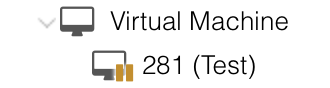
- Go to your console to access your virtual environment.

- Click the side bar
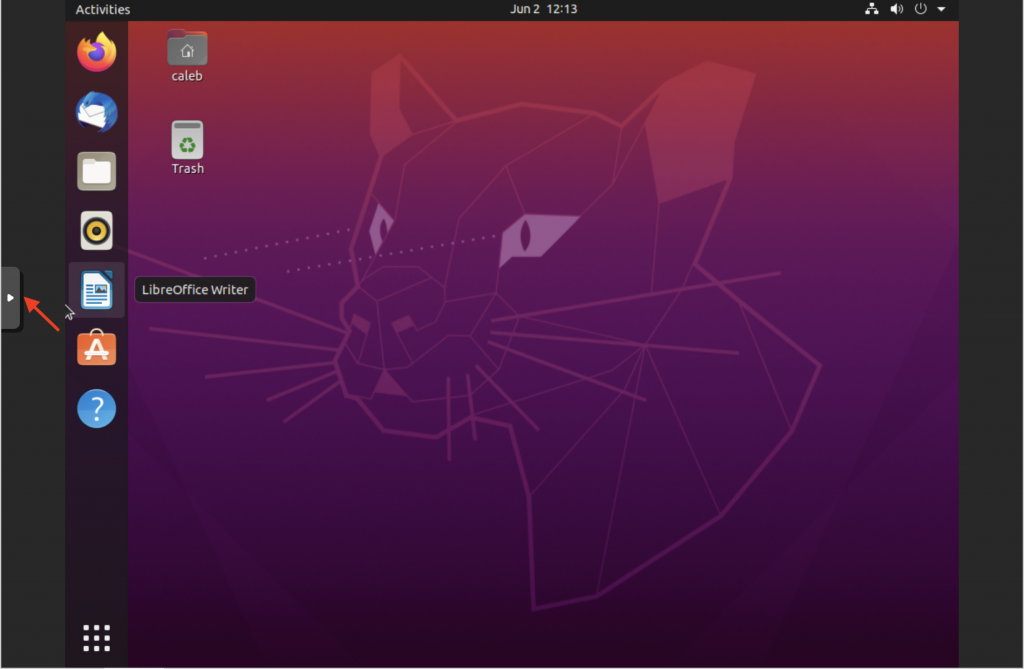
- Click the power button to access the power commands.
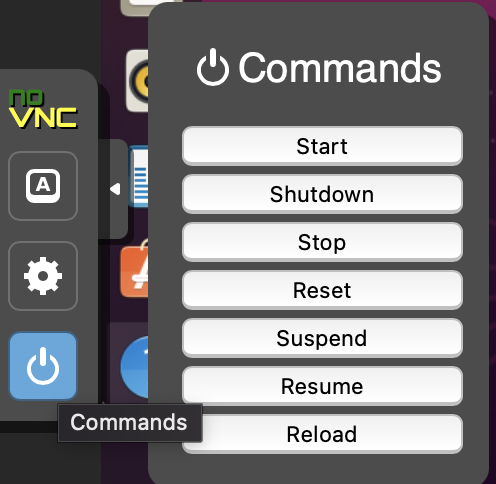
Method 3
- Click on your virtual machine.
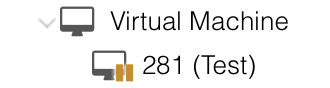
- Go to your console.

- Go to the upper right hand corner and you will have access to your power commands.