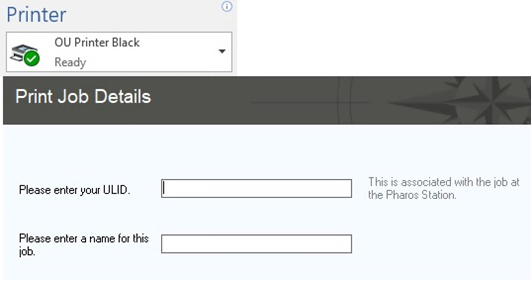There are 3 printers available for student use in the Old Union 1st floor computer labs: OU131, OU134, and OU140. When you are printing from either a VM pool or the physical labs, pick the “OU Printer Black” printer from available printers list. Then go to any of our 3 printer stations and login then swipe with your Redbird Card and it will automatically show any job you recently sent to the printer. You can print to any Pharos capable printer on campus with this method.